Issue
Crash Magic cross tab reports may not report the same number of collisions as the study from which the report is created
Explanation
Cross tab reports are limited to display of the fields from each category list that was selected. This means if there was no field created for a value in the category list the value will not be counted by the report. Category list are normally derived from the lookup values for the field.
Category lists are like containers to hold data. Each category in a category list contains a true or false condition. If the condition is true the record is counted the category. If the record is false the record is not counted in the category.
As a simple example let us say that a field called LightCondition is stored in the database. The LightCondition field stores a numeric value that represents the light at the time of a collision. The LightCondition field has a lookup in the database that contains two entries. The lookup shows that a value of 1 in the field means there was light during the collision, and a value of 2 means it was dark at the time of the collision.
A category list derived from this lookup would have two items Light and Dark. If a collision record contains a 1 in the LighCondition field it will be counted in the Light category. If a collision record contains a 2 in the LighCondition field it will be counted in the Dark category. If a collision record contains a 3 in the LighCondition field it will not be counted in either the Light or Dark category. Three is not a defined condition and as a result it cannot be counted in the Cross Tab reports.
A 3 in the LightCondition field could be an indicator of bad values in the field or that there is a missing lookup entry in the database.
Solution
Users can create specific categories to handle data that does not have a lookup.
Using the previous example a condition of the following could be added to catch any undefined value. The following condition would catch all values that are not Light or Dark NoMatch(LightCondition, LightCondition.Light, LightCondition.Dark).
Category list editor with unknown data category
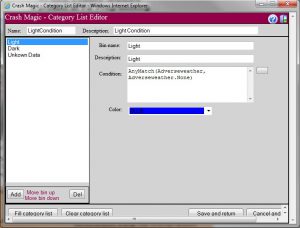
0 out Of 5 Stars
| 5 Stars | 0% | |
| 4 Stars | 0% | |
| 3 Stars | 0% | |
| 2 Stars | 0% | |
| 1 Stars | 0% |
